Keyboard
Configuration⚑
My favorite layout is altgr-intl because it is based on the standard US layout, which is comfortable for programming and allows me to write accents on letters (required for Spanish and French). And by adding some modifications it can be used for Turkish too.
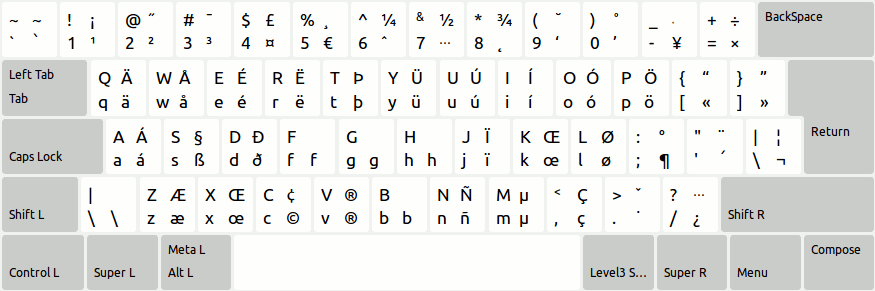
To enable this layout, edit /etc/default/keyboard and add the following content
# KEYBOARD CONFIGURATION FILE
# Consult the keyboard(5) manual page.
XKBMODEL="pc105"
XKBLAYOUT="us"
XKBVARIANT="intl"
XKBOPTIONS="caps:ctrl_modifier, shift:both_shiftlock"
BACKSPACE="guess"
With this you'll get the mentioned layout with some extra options, that make the Caps Lock key behave as Ctrl and both Shift keys pressed at the same time as Caps Lock.
Additionaly, the Caps Lock key (which is now mapped as Ctrl) can act as Esc if pressed alone. To do so, install xcape and execute the following command
xcape -e 'Caps_Lock=Escape'
You can execute this command after login by adding it to your ~/.config/i3/config or in ~/.profile.
Turkish support⚑
Turkish has a few letters that are not included by default in this layout, but they can be added easily. We'll add the following mappings:
- ş: AltGr + s (and caps available with Shift)
- ğ: AltGr + g (and caps available with Shift)
- ı: AltGr + j
- İ: AltGr + Shift + j
- ç: AltGr + c (and caps available with Shift)
To add this mapping, create ~/.xmodmaprc and add
keycode 39 = s S s S scedilla Scedilla scedilla Scedilla
keycode 42 = g G g G gbreve Gbreve gbreve Gbreve
keycode 44 = j J j J idotless Iabovedot idotless Iabovedot
keycode 54 = c C c C ccedilla Ccedilla ccedilla Ccedilla
You can get the current mappings with
xmodmap -pke
Execute
xmodmap ~/.xmodmaprc
before the xcode command.