NetworkX
NetworkX is a Python package for the creation, manipulation, and study of the structure, dynamics, and functions of complex networks.
Importing⚑
Import from Pandas⚑
Import from edgelist⚑
You need a DataFrame containing at least origin and destination columns. The rest of the columns, or a selection of them, can be imported as edge attributes. An input DataFrame could look like
| origin | destination | weight | cost |
|---|---|---|---|
| A | B | 2 | 100 |
| A | C | 1 | 20 |
| ... | ... | ... | ... |
To create an NetworkX.Graph from it, do
import networkx as nx
import pandas as pd
import matplotlib.pyplot as plt
df = pd.DataFrame({
"origin": ["A", "A"],
"destination": ["B", "C"],
"weight": [2, 1],
"cost": [100, 20]
})
G = nx.from_pandas_edgelist(df,
source="origin",
target="destination",
edge_attr=["weight", "cost"],
create_using=nx.DiGraph())
# Draw it
pos = nx.spring_layout(G, k=10) # For better example looking
nx.draw(G, pos, with_labels=True)
labels = {e: G.edges[e]["cost"] for e in G.edges}
nx.draw_networkx_edge_labels(G, pos, edge_labels=labels)
plt.show()
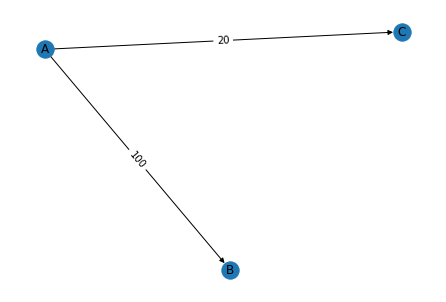
Only add create_using=nx.DiGraph() if you want the result to be a directed graph, otherwise it will be an undirected one by default.
Add node attributes from Series⚑
You can add node attributes to an existing graph from a Pandas Series with_labels
nx.set_node_attributes(G, pd.Series(nodes.gender, index=nodes.node).to_dict(), 'gender')
Exporting⚑
Export to Gephi⚑
NetworkX graphs can be easily exported to GEXF File Format, which is supported by Gephi. To do so,
import networkx as nx
G = nx.Graph()
nx.write_gexf(G, '{name}.gexf')
I had some issues exporting a graph that was created from Pandas. I could only export it correctly when I left only the weight edge attribute.
Generators⚑
Ego graph⚑
To generate the ego graph of a node from an existing graph, you can use networkx.generators.ego.ego_graph.
networkx.generators.ego.ego_graph(G, n, radius=1, center=True, undirected=False, distance=None)
Undirected graph from directed⚑
Use networkx.DiGraph.to_undirected(reciprocal=False, as_view=False). Set reciprocal=True if you want to keep only the edges that appear in both directions in the original digraph.
Subgraph filtering nodes and edges⚑
To get a subgraph of another by filtering nodes and or edges, use networkx.classes.graphviews.subgraph_view(G, filter_node=<function no_filter>, filter_edge=<function no_filter>).
The functions will get the node name or the edge name only (without attributes) so keep it in mind while writing the filtering function because you won't be able to access the node or edge attributes directly.
Example:
import networkx as nx
G = nx.path_graph(6)
G[3][4]["cross_me"] = False
def filter_edge(n1, n2):
return G[n1][n2].get("cross_me", True)
view = nx.subgraph_view(G, filter_edge=filter_edge)
view.edges()
Which returns EdgeView([(0, 1), (1, 2), (2, 3), (4, 5)]).